7.34 ion_effects
- type: setup command.
- function: set up for modeling of residual gas ions.
- sequence: must follow run_setup.
- Notes:
- The fitting-based methods, i.e., bigaussian, bilorentzian, trigaussian, and
trilorentzian, typically show instability when it is not expected and may well have
noise challenges that have not been resolved. The poisson method is recommended.
- One or more IONEFFECTS elements must be inserted in the lattice. This can be done
manually, or using the insert_elements command.
- Command syntax, including use of equations and subcommands, is discussed in 7.2.
&ion_effects
STRING pressure_profile = NULL;
double pressure_factor = 1.0;
long use_local_pressure = 0;
STRING ion_properties = NULL;
STRING beam_output = NULL;
long beam_output_all_locations = 0;
STRING ion_density_output = NULL;
long ion_output_all_locations = 1;
long ion_species_output = 0;
long ion_output_interval = 1;
STRING field_calculation_method = NULL;
double gaussian_ion_range = 3;
double distribution_fit_target = 0.03;
double distribution_fit_tolerance = 1e-5;
long distribution_fit_evaluations = 300;
long distribution_fit_passes = 3;
long distribution_fit_restarts = 10;
long hybrid_simplex_comparison_interval = -1;
STRING fit_residual_type = NULL;
long macro_ions = 0;
long symmetrize = 0;
long generation_interval = 1;
long multiple_ionization_interval = 100;
double multiple_ionization_energy_peak = 20;
double multiple_ionization_energy_rms = 10;
double ion_span[2] = {0, 0};
double ion_bin_divisor[2] = {10.0, 10.0};
double ion_range_multiplier[2] = {2.0, 2.0};
double ion_sigma_limit_multiplier[2] = {0, 0};
long ion_histogram_max_bins = 1000;
long ion_histogram_min_per_bin = 5;
STRING ion_histogram_output = NULL;
double ion_histogram_output_s_start = -1;
double ion_histogram_output_s_end = -1;
long ion_histogram_output_interval = 1000;
long ion_histogram_min_output_bins = 200;
long ion_poisson_bins[2] = {0, 0};
double ion_poisson_span[2] = {0, 0};
long disable_until_pass = 0;
long freeze_ions_until_pass = 0;
long freeze_electrons_until_pass = 0;
long verbosity = 0;
&end
- pressure_profile — Name of an SDDS file giving the s-dependent gas pressure for various
gas species. Column names will be matched to the entries in the SourceName column of the
ion_properties file.
- pressure_factor — Factor by which to multiply the pressures given in the
pressure_profile.
- long use_local_pressure — If nonzero, use the pressure at the IONEFFECTS element, rather
than averaging over a range.
- ion_properties — Name of an SDDS file giving properties of ions. Column names
are
- IonName — String column giving the name of the ion.
- Mass — Floating-point column giving the ion mass, in AMU.
- ChargeState — Integer column giving the ion charge state (a positive integer).
- SourceName — String column giving the name of the source gas for this ion. Alternately,
for a multiply ionized molecule (e.g. CO++) one can give a source ion (e.g. CO+). The
source ion must also be defined in the ion_properties file.
- CrossSection — Floating-point column giving the cross section for producing the ion
from the source, in Mb.
- beam_output — Possibly incomplete name of an SDDS file to which beam data will be written.
Asking for this output can significantly reduce performance, so it should generally be used for
testing only.
- beam_output_all_locations — If nonzero, beam_output includes data at the location of all
IONEFFECTS elements. By default, only the first element is included.
- ion_density_output — Possibly incomplete name of an SDDS file to which ion density data will be
written.
- ion_output_all_locations — If nonzero, ion_density_output includes data at the location of all
IONEFFECTS elements. By default, only the first element is included.
- ion_species_output — If nonzero, ion_density_output includes data for each ion
species.
- ion_output_interval — The interval in bunches between output of ion data.
- field_calculation_method — By default, the fields are computed on the assumption that the
beam and ion distributions are gaussian. This is a good assumption for the beam, but not highly
accurate for the ions.
One can make use of a Poisson solver for the ion fields by setting field_calculation_method to
"poisson"; this is presently the recommended method. The Poisson solver uses the FFTW library
and is both more stable and faster than the other methods.
Older alternatives that, though not as good as the Poisson solver, are still more accurate than the
gaussian approximation for ion fields are sums of two or three gaussians, or sums of two or three
lorentzians, which can be invoked by setting field_calculation_method to "gaussianfit",
"bigaussian", "trigaussian", "bilorentzian", or "trilorentzian"; these are collectively
referred to as “histogram fitting methods” below. In the gaussian-fit case, the charge distribution is
of the form
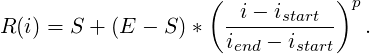 | (10) |
where G(q,h,σ,c) = hexp-(q - c)2∕(2σ2). In the bigaussian case, the charge distribution is of the
form
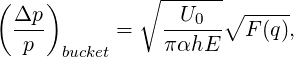 | (11) |
The charge distribution for the bilorentzian is
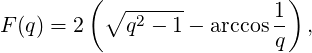 | (12) |
where L(q,h,a,c) = h∕(1 + (q - c)2∕a2).
- gaussian_ion_range — If the default field calculation method is used, gives the range (in beam
sigma) over which ions are counted, for calculating the ion-beam kicks.
- distribution_fit_target — If the distribution field calculation method is selected, gives the
target for the fractional deviation of the fit. Smaller numbers will result in long run
times.
- distribution_fit_tolerance — If the distribution field calculation method is selected, gives the
tolerance for the fractional deviation of the fit. Smaller numbers will result in long run times but
higher likelihood of reaching the target.
- distribution_fit_evaluations, distribution_fit_passes, distribution_fit_restarts —
Parameters for the simplex optimizer that performs the distribution fit. Note that in Pelegant, a
hybrid simplex method is used, which appears to converge quickly if the default parameters are
used.
- fit_residual_type — Residual type for distribution fitting. The default is max-ad-plus-ad-charge,
which indicates using the sum of the maximum absolute deviation and the normalized
absolute deviation of the total charge, where the latter is computed from difference of
the actual total ion charge and the analytical integral of the charge in the summed
distributions; this tends to ensure that there are no hidden spikes in the distribution due to
overfitting. Other options are sum-ad (sum of normalized absolute deviation), rms-dev
(sum of normalized rms deviation), max-ad (maximum normalized absolute deviation),
max-ad-plus-rms-dev (sum of maximum normalized absolute deviation and normalized
rms deviation), sum-ad-plus-rms-dev, rms-dev-plus-ad-sum, sum-ad-plus-ad-sum,
rms-dev-plus-centroid, and rms-dev-plus-ad-charge.
- macro_ions — The number of macro ions to generate per bunch on each turn for which generation
is done. The macro ion charge is adjusted according to the cross section and bunch charge. May be
overriden by the MACRO_IONS parameter on individual IONEFFECTS elements. If this
value is too small, the ion distribution will be noisy, which may result in unreliable
results. When using the parallel version, setting macro_ions to 1,000 or higher is not
unreasonable.
- symmetrize — If nonzero, ions are emitted in symmetric pairs to ensure that the centroids don’t
deviate from the electron beam centroids because of noise. Doubles the number of macro ions that
are emitted. Intended primarily for testing purposes.
- generation_interval — The number of bunches between generation of ions. The macro ion charge
is adjusted to account for this, so the effective ion charge after many turns is the same. May be
overridden with the GENERATION_INTERVAL parameter on individual IONEFFECTS elements. The
actual condition for generation of ions is such that the generating bunches vary on each
turn. This can be used to effectively reduce macro_ions below 1, to prevent generation
of too many macro ions. This will result in noisy histograms and should be used with
caution.
- multiple_ionization_interval — The number of bunches between multiple ionization
calculations. The macro ion charge is adjusted to account for this, so the effective ion charge after
many turns is the same.
- multiple_ionization_energy_peak, multiple_ionization_energy_rms — Specifies the
distribution of the energy of multiply-ionized ions in terms of the peak (or centroid) of the
distribution and its rms width, in eV.
- ion_span — The transverse half-extent, in meters, of the region within which ions are modeled. Ions
moving outside this region are considered lost. May be overriden by the X_SPAN and Y_SPAN
parameters on individual IONEFFECTS elements.
- ion_bin_divisor — For histogram fitting methods, the number of ion bins per rms parameter of
the electron beam.
- ion_range_multiplier — For histogram fitting methods, used to determine the full span of the ion
binning region bins in units of the rms parameter of the ion distribution. The sign of the value
determines which algorithm is used. For m < 0, the binning range is
 σion. For m = 0, the full
span of the ion distribution is included; this may result in a very large number of bins beingused to
cover a few outlying ions, and is not recommended. For m > 0, the code first finds the approximate
range containing the central 80% of the ions, then multiplies by m to get the range
used.
σion. For m = 0, the full
span of the ion distribution is included; this may result in a very large number of bins beingused to
cover a few outlying ions, and is not recommended. For m > 0, the code first finds the approximate
range containing the central 80% of the ions, then multiplies by m to get the range
used.
- ion_sigma_limit_multiplier — For histogram fitting methods, the minimum value for either of
the ion sigmas (for bigaussian) or size parameters (for bilorentizan) in units of the bin size. Use to
prevent one of the gaussians or lorentzians from being too delta-function-like.
- ion_histogram_max_bins — Maximum number of ion bins for fitting methods. If this limit is
reached, the span of the histograms will be reduced to ensure that the central portion is resolved. If
the value is too large, the histograms may be noisy, which will make the fits unreliable. Also, a large
value will result in reduced parallel efficiency, as processors must pass around more
data.
- ion_histogram_min_per_bin — Minimum number of ions per bin (on average).
- ion_histogram_output, ion_histogram_output_s_start, ion_histogram_output_s_end,
ion_histogram_output_interval, ion_histogram_max_bins — Controls for the output of ion
histograms when using histogram fitting methods. ion_histogram_output gives the (incomplete)
filename. ion_histogram_output_s_start and ion_histogram_output_s_end give limits on the s
coordinate of the IONEFFECTS element. ion_histogram_output_interval gives the interval in
bunches between output.
- verbosity — Larger values result in more output during running. Used for debugging
only.
- ion_poisson_bins — For the Poisson solver option, the number of bins in x and y. For optimal
speed, these should by the multiple of small primes.
- ion_poisson_span — If nonzero, the Poisson equation is solved over this range (rather than the full
ion_span).
The user is strongly advised to study the ion histograms by using the ion_histogram_output
parameter to request this data. The histograms should not be excessively noisy. The data also includes the
fits, which should be close to the data. (For “gaussian” mode, this is generally not possible.) A sample
command to examine the histograms and fits for the y plane (generally the most difficult)
is
sddsplot -column=Position,Charge* run.ionHist -split=page
-groupby=page -separate=page -graph=line,vary
The Poisson solver option makes use of the FFTW library (http://www.fftw.org/). This library must
be installed for the Poisson solver to work. If ion_poisson_span is not given, the Poisson equation is
solved over the full ion_span.
linear_chromatic_tracking_setup
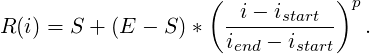
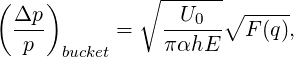
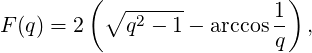
 σion. For m = 0, the full
span of the ion distribution is included; this may result in a very large number of bins beingused to
cover a few outlying ions, and is not recommended. For m > 0, the code first finds the approximate
range containing the central 80% of the ions, then multiplies by m to get the range
used.
σion. For m = 0, the full
span of the ion distribution is included; this may result in a very large number of bins beingused to
cover a few outlying ions, and is not recommended. For m > 0, the code first finds the approximate
range containing the central 80% of the ions, then multiplies by m to get the range
used.