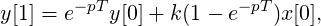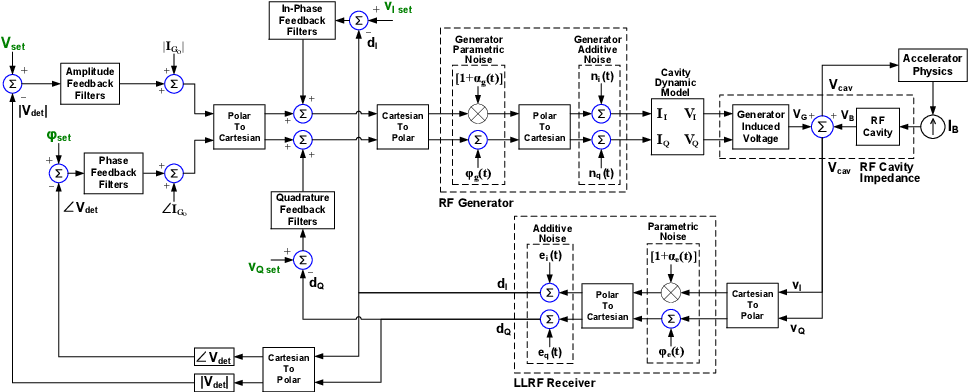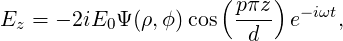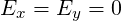10.91 RFDF—A simple traveling or standing wave deflecting RF cavity.
A simple traveling or standing wave deflecting RF cavity.
Parallel capable? : yes
GPU capable? : no
Back-tracking capable? : no
|
|
|
|
|
| Parameter Name | Units | Type | Default | Description |
|
|
|
|
|
| L | M | double | 0.0 | length |
|
|
|
|
|
| PHASE | DEG | double | 0.0 | phase |
|
|
|
|
|
| TILT | RAD | double | 0.0 | rotation about longitudinal
axis |
|
|
|
|
|
| FREQUENCY | HZ | double | 2856000000 | frequency |
|
|
|
|
|
| VOLTAGE | V | double | 0.0 | voltage |
|
|
|
|
|
| FSE | | double | 0.0 | Fractional Strength Error |
|
|
|
|
|
| B2 | | double | 0.0 | Normalized sextupole
strength, kick=(1+b2*(x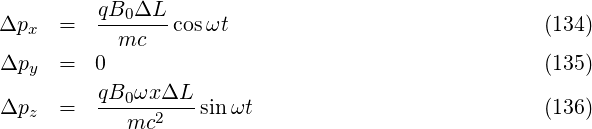 -y -y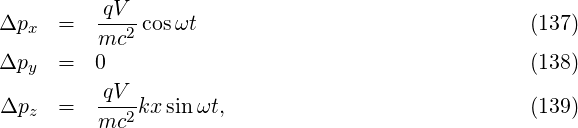 )/2)... )/2)... |
|
|
|
|
|
| TIME_OFFSET | S | double | 0.0 | time offset (adds to phase) |
|
|
|
|
|
| N_KICKS | | long | 0 | number of kicks (0=autoscale) |
|
|
|
|
|
| PHASE_REFERENCE | | long | 0 | phase reference
number (to link with other
time-dependent elements) |
|
|
|
|
|
| STANDING_WAVE | | short | 0 | If nonzero, then cavity is
standing wave. |
|
|
|
|
|
| VOLTAGE_WAVEFORM | | STRING | NULL | <filename>=<x>+<y>
form specification of input file
giving voltage waveform factor
vs time |
|
|
|
|
|
| VOLTAGE_PERIODIC | | short | 0 | If non-zero, voltage waveform
is periodic with period given
by time span. |
|
|
|
|
|
| ALIGN_WAVEFORMS | | short | 0 | If non-zero, waveforms’ t=0 is
aligned with first bunch arrival
time. |
|
|
|
|
|
| VOLTAGE_NOISE | | double | 0.0 | Rms fractional noise level for
voltage. |
|
|
|
|
|
| PHASE_NOISE | DEG | double | 0.0 | Rms noise level for phase. |
|
|
|
|
|
| GROUP_VOLTAGE_NOISE | | double | 0.0 | Rms fractional noise level for
voltage linked to group. |
|
|
|
|
|
| GROUP_PHASE_NOISE | DEG | double | 0.0 | Rms noise level for phase
linked to group. |
|
|
|
|
|
| VOLTAGE_NOISE_GROUP | | long | 0 | Group number for voltage
noise. |
|
|
|
|
|
| |
A simple traveling or standing wave deflecting RF cavity.
|
|
|
|
|
| Parameter Name | Units | Type | Default | Description |
|
|
|
|
|
| PHASE_NOISE_GROUP | | long | 0 | Group number for phase noise. |
|
|
|
|
|
| START_PASS | | long | -1 | If non-negative, pass on which
to start modeling cavity. |
|
|
|
|
|
| END_PASS | | long | -1 | If non-negative, pass on which
to end modeling cavity. |
|
|
|
|
|
| START_PID | | long | -1 | If non-negative, lowest particle
ID to which deflection is
applied. |
|
|
|
|
|
| END_PID | | long | -1 | If non-negative, highest
particle ID to which deflection
is applied. |
|
|
|
|
|
| DRIFT_MATRIX | | short | 0 | If non-zero, calculations
involving matrices assume this
element is a drift space. |
|
|
|
|
|
| DX | M | double | 0.0 | misalignment |
|
|
|
|
|
| DY | M | double | 0.0 | misalignment |
|
|
|
|
|
| DZ | M | double | 0.0 | misalignment |
|
|
|
|
|
| MAGNETIC_DEFLECTION | | short | 0 | If non-zero, deflection
is assumed to be performed by
a magnetic field, rather than
electric field (default). |
|
|
|
|
|
| GROUP | | string | NULL | Optionally used to assign an
element to a group, with
a user-defined name. Group
names will appear in the
parameter output file in the
column ElementGroup |
|
|
|
|
|
| |
This cavity provides a transverse deflection that is constant as a function of transverse coordinates. It
is probably the best model for a real cavity, because real cavities contain a mixture of TM- and TE-like
modes that result in a uniform deflection.
For simplicity of use, the deflection is specified as a voltage, even though it originates in a magnetic
field. The magnetic field is
 | (135) |
The corresponding electric field is obtained from Faraday’s law (MKS units)
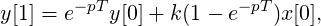 | (136) |
Assuming Ex = Ey = 0, we have
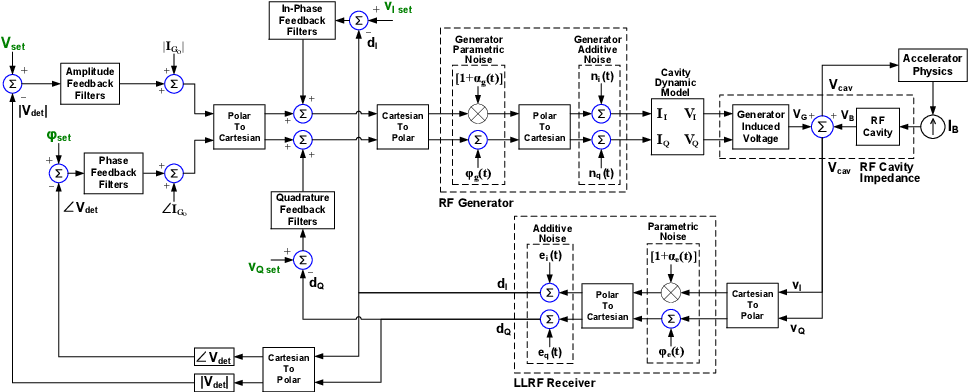 | (137) |
The change in momenta (in units of mc) in passing through a slice of length ΔL is
If we want to think in terms of a deflecting voltage, we can re-write this as
where k = ω∕c.
Explanation of <filename>=<x>+<y> format: Several elements in elegant make
use of data from external files to provide input waveforms. The external files are SDDS files,
which may have many columns. In order to provide a convenient way to specify both the
filename and the columns to use, we frequently employ <filename>=<x>+<y> format for the
parameter value. For example, if the parameter value is waveform.sdds=t+A, then it means
that columns t and A will be taken from file waveform.sdds. The first column is always the
independent variable (e.g., time, position, or frequency), while the second column is the dependent
quantity.
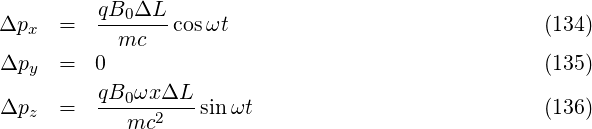 -y
-y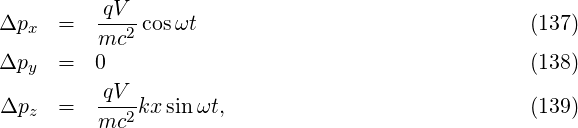 )/2)...
)/2)...