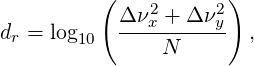10.131 ZLONGIT—A simulation of a single-pass broad-band or functionally specified longitudinal
impedance.
A simulation of a single-pass broad-band or functionally specified longitudinal impedance.
Parallel capable? : yes
GPU capable? : no
Back-tracking capable? : no
|
|
|
|
|
| Parameter Name | Units | Type | Default | Description |
|
|
|
|
|
| CHARGE | C | double | 0.0 | Deprecated—use CHARGE
element |
|
|
|
|
|
| BROAD_BAND | | long | 0 | broad-band impedance? |
|
|
|
|
|
| RA | Ohm | double | 0.0 | shunt impedance, Ra=V /P /P |
|
|
|
|
|
| RS | Ohm | double | 0.0 | shunt impedance (Rs=Ra/2) |
|
|
|
|
|
| Q | | double | 0.0 | cavity Q |
|
|
|
|
|
| FREQ | Hz | double | 0.0 | frequency
(BROAD_BAND=1) |
|
|
|
|
|
| ZREAL | | STRING | NULL | <filename>=<x>+<y>
form specification of input file
giving real part of impedance
vs f (BROAD_BAND=0) |
|
|
|
|
|
| ZIMAG | | STRING | NULL | <filename>=<x>+<y> form
specification
of input file giving imaginary
part of impedance vs f
(BROAD_BAND=0) |
|
|
|
|
|
| BIN_SIZE | S | double | 0.0 | bin size for current histogram
(use 0 for autosize) |
|
|
|
|
|
| N_BINS | | long | 128 | number of bins for current
histogram |
|
|
|
|
|
| MAX_N_BINS | | long | 0 | Maximum number of bins for
current histogram |
|
|
|
|
|
| WAKES | | STRING | NULL | filename for output of wake |
|
|
|
|
|
| WAKE_INTERVAL | | long | 1 | interval in passes at which to
output wake |
|
|
|
|
|
| WAKE_START | | long | 0 | pass at which to start to
output wake |
|
|
|
|
|
| WAKE_END | | long | 9223372036854775807 | pass at which to stop to output
wake |
|
|
|
|
|
| AREA_WEIGHT | | long | 0 | use area-weighting in assigning
charge to histogram? |
|
|
|
|
|
| INTERPOLATE | | long | 0 | interpolate wake? |
|
|
|
|
|
| SMOOTHING | | long | 0 | Use Savitzky-Golay filter to
smooth current histogram? |
|
|
|
|
|
| SG_ORDER | | long | 1 | Savitzky-Golay filter order for
smoothing |
|
|
|
|
|
| SG_HALFWIDTH | | long | 4 | Savitzky-Golay filter
halfwidth for smoothing |
|
|
|
|
|
| |
A simulation of a single-pass broad-band or functionally specified longitudinal impedance.
|
|
|
|
|
| Parameter Name | Units | Type | Default | Description |
|
|
|
|
|
| REVERSE_TIME_ORDER | | long | 0 | Reverse time-order of particles
for wake computation? |
|
|
|
|
|
| FACTOR | | double | 1 | Factor by which to multiply
impedance. |
|
|
|
|
|
| START_ON_PASS | | long | 0 | The pass on which the
impedance effects start. |
|
|
|
|
|
| RAMP_PASSES | | long | 0 | Number of passes over
which to linearly ramp up the
impedance to full strength. |
|
|
|
|
|
| HIGH_FREQUENCY_CUTOFF0 | | double | -1 | Frequency at which smoothing
filter begins. If not positive, no
frequency filter smoothing is
done. Frequency is in units of
Nyquist (0.5/binsize). |
|
|
|
|
|
| HIGH_FREQUENCY_CUTOFF1 | | double | -1 | Frequency at which
smoothing filter is 0. If
not given, defaults to
HIGH_FREQUENCY_CUTOFF0. |
|
|
|
|
|
| BUNCHED_BEAM_MODE | | long | 1 | If
non-zero, then do calculations
bunch-by-bunch. |
|
|
|
|
|
| START_BUNCH | | long | -1 | In bunched beam mode, if
non-negative, starting bunch
number for computations |
|
|
|
|
|
| END_BUNCH | | long | -1 | In bunched beam mode, if
non-negative, ending bunch
number for computations |
|
|
|
|
|
| ALLOW_LONG_BEAM | | long | 0 | Allow beam longer than
covered by impedance data? |
|
|
|
|
|
| GROUP | | string | NULL | Optionally used to assign an
element to a group, with
a user-defined name. Group
names will appear in the
parameter output file in the
column ElementGroup |
|
|
|
|
|
| |
This element allows simulation of a longitudinal impedance using a “broad-band” resonator or an
impedance function specified in a file. The impedance is defined as the Fourier transform of the wake
function
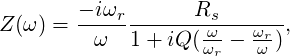 | (172) |
where i = 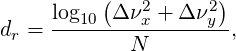 , W(t) = 0 for t < 0, and W(t) has units of V∕C.
, W(t) = 0 for t < 0, and W(t) has units of V∕C.
For a resonator impedance, the functional form is
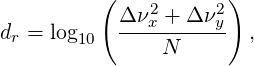 | (173) |
where Rs is the shunt impedance in Ohms, Q is the quality factor, and ωr is the resonant
frequency.
When providing an impedance in a file, the user must be careful to conform to these conventions. In
addition, the units of the frequency column must be Hz, while the units of the impedance components
must be Ohms. At present, elegant does not check the units for correctness.
Other notes:
- The frequency data required from the input file is not ω, but rather f = ω∕(2π).
- The default smoothing setting (SG_HALFWIDTH=4), may apply too much smoothing. It is
recommended that the user vary this parameter if smoothing is employed.
- Impedance data can be created from a wake function using the script wake2impedance, which
is supplied with elegant. This script also illustrates how to scale the data with the frequency
spacing. The script uses sddsfft, which produces a folded FFT (f ≥ 0) from a real function.
The folded FFT representation involves multiplying the non-DC terms by 2. elegant expects
this and internally multiplies the DC term by 2 as well.
- Using the broad-brand resonator model can often result in a very large number of bins being
used, as elegant will try to resolve the resonance peak and achieve the desired bin spacing.
This can result in poor performance, particularly for the parallel version.
- Wake output is available only in the serial version.
Bunched-mode application of the impedance is possible using specially-prepared input beams. See
Section 6 for details. The use of bunched mode for any particular ZLONGIT element is controlled using the
BUNCHED_BEAM_MODE parameter.
Explanation of <filename>=<x>+<y> format: Several elements in elegant make
use of data from external files to provide input waveforms. The external files are SDDS files,
which may have many columns. In order to provide a convenient way to specify both the
filename and the columns to use, we frequently employ <filename>=<x>+<y> format for the
parameter value. For example, if the parameter value is waveform.sdds=t+A, then it means
that columns t and A will be taken from file waveform.sdds. The first column is always the
independent variable (e.g., time, position, or frequency), while the second column is the dependent
quantity.
 /P
/P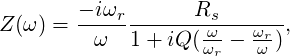
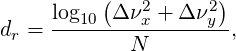 ,
,